How To Support Your Remote Workforce with Adra Task Manager
Blog post
Share
How did your company’s finance team handle the immediate transition from working in an office together to dispersed remote work environments? If you’re like most organizations, your team has handled this major shift as best as they can, but your current tools are presenting a challenge. Many are attempting to use outdated solutions that were originally designed to work in tandem with in-person communication and are not as flexible as they need to be in order to accommodate dynamic situations, like you’re in today.
Now more than ever, finance teams require task management tools that allow visibility into your entire close process, increase the efficiency of all period-end tasks and enforce internal controls, as well as promote better team collaboration and productivity, as each member is now geographically separated.
Adra Task Manager was created to accomplish all this, and more, by centralizing your close process in one place, and the best news: Trintech is now offering Task Manager free for up to six months.
Improve Team Communication
One of the biggest challenges of maintaining a remote workforce may be the inability to walk over to a team member’s desk and ask for clarification. With a task management tool, team communication is always flowing, lowering the need for constant update conference calls. An accountant can attach documents and notes with more information regarding a certain task, as well as make comments, which are then archived to streamline future communications. Adra Task Manager also enables notifications and alerts via email, and third-party communication tools such as Slack and Microsoft Teams© integration, so the close process stays on track.
Document Your Process
Rather than every team member “knowing” the close process in their heads, Task Manager provides reliability by documenting best practice policies and procedures, and offering the ability to build out checklists inside the program to keep your process organized. In addition, the software automatically builds an audit trail to allow for consistent tracking of every event within a task.
Monitor the Progress of Your Close
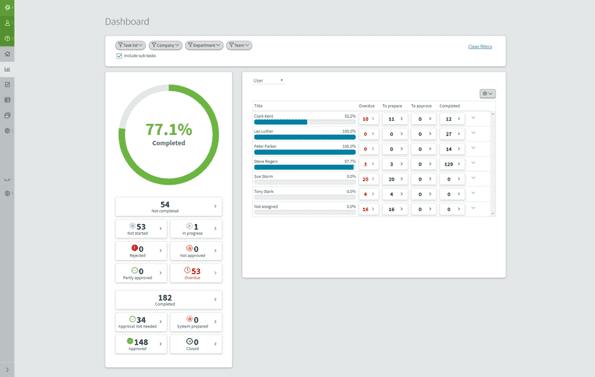
Trintech’s task management tool promotes a more transparent close process with increased accountability and ownership for each accountant. As seen above, leadership has a high-level overview of the entire close process at their fingertips via Task Manager’s dashboard. Controllers and CFOs can monitor the progress of the close, the activity of their team, approve the completion of certain tasks and filter each view by tasks, departments, teams, different entities and more. Additionally, Controllers and CFOs have the ability to access the dashboard view via mobile device, so they can ensure the close is on track no matter their location.
Track and Prioritize Tasks For Smoother Workflow
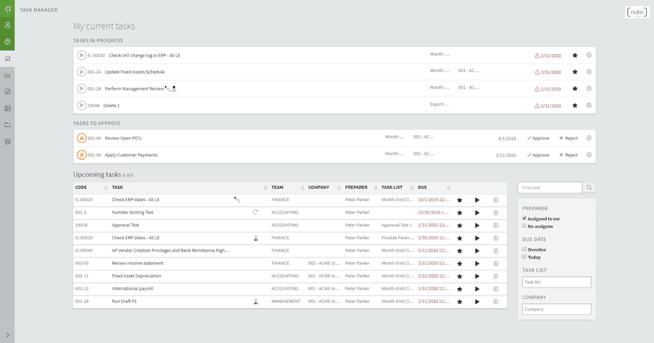
With Task Manager, each team member’s home screen is specifically configured to the tasks they’ve been assigned. They can see what they’re working on currently, what needs to be approved, and the tasks they’re preparing to take on next. With this view, every deadline is clear, overdue tasks are flagged, and workflow is less likely to stall due to bottlenecks.
Implement Task Manager For Free
In these uncertain times, knowing you will complete your close process on time is crucial to your organization, and Trintech is here to help. And, though Adra Task Manager was created as a financial close management tool, its capabilities extend beyond the world of finance to any department that requires the need to manage business processes for a team.
To learn more about the free trial of Adra Task Manager, please visit our webpage.
Written by: Ashton Mathai


